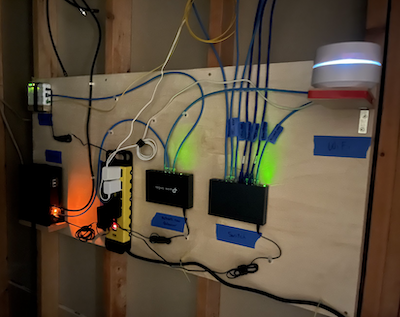A few weeks back, I had a neighbor over to watch Thursday night football on the outdoor television while sipping on some whiskey. What more could you ask for? Consistent and good wireless. That’s what. I highly suspect it is an Amazon streaming issue as that seems the least robust, but looking at the device, it was a weak signal. What makes this story worse is that my neighbor is a Director of IT and having a strong home network game is a source of pride for him and quickly became a source of embarrassment for me. We laughed it off and he offered me some very good tips for improving my network situation.
Let’s start with the incoming Internet. I have two connections as both my spouse and I work from home. We have a Metronet 1 gigabit fiber optic and also Spectrum 200 megabit wired into the house. I have a WAN load balancer that will handle failover should Metronet go down. I had my home lab connected directly to it and had two Ethernet connections as it has two network cards.
The home WiFi is a series of four Google WiFi mesh access points (first generation) with only one tied into the WAN load balancer and the others distributed around the house. Connected to these was an array of about 30-50 devices depending on who was home. During some network speed tests, we certainly didn’t have any speed issues at the network, but the wireless network was stressed.
I approached the improvement with a series of improvements outlined below.
Reduce Devices - Reducing the load on the WiFi network was the easiest starting point. Given that the kids didn’t use their Google devices, I ripped them all out. I also reduced the number of smart devices such as smart plugs and sensors we simply didn’t need.
Move Access Points - I moved my various WiFi access points around the house to optimize their signal to each other. This made a slight improvement to the overall network in how well they could talk to each other.
Organize Network Closet - I purchased a switch and decided to clean up my network equipment. I also labeled everything so it would be clear to others which devices were which.
Hard Wire my Office - With the new switch, I was able to run Cat6 Ethernet to my office and hardwire my laptop and AppleTV directly to the network. I additionally moved my Workstation to the switch.
Hard Wire Access Points - Though I would ideally hardwire each access point with Cat6 Ethernet, only one of them was easy to do on the first floor, so I added a cable directly to it from the switch. I have a longer term plan to hard wire the one on the second floor, but that will have to wait until I have more time and am more daring.