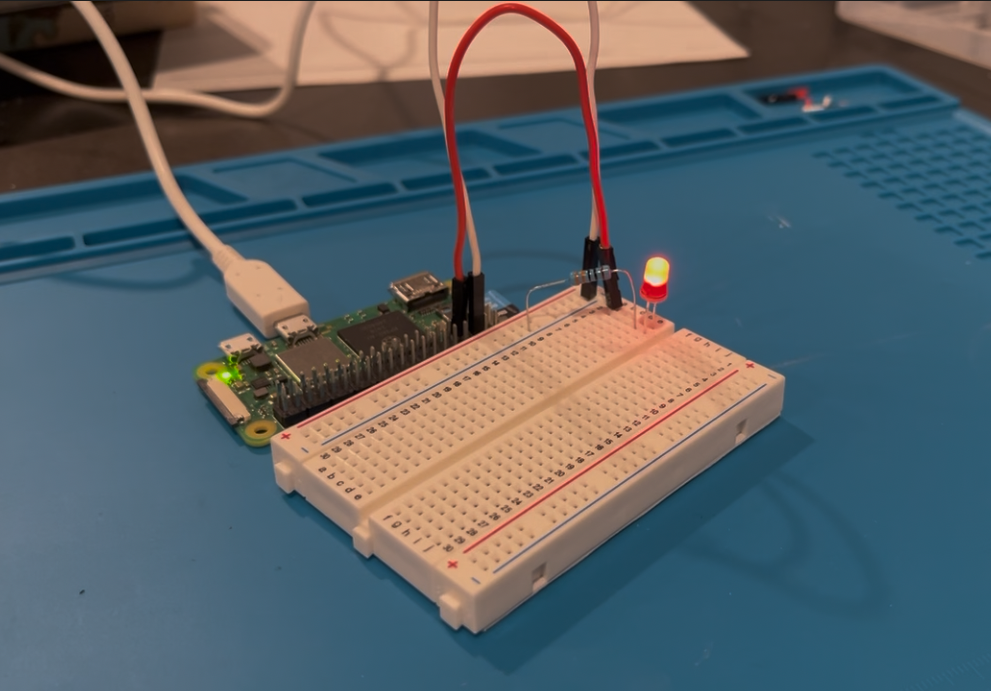Continuing from Part 1…
Loading the OS 🔗
I was excited to get the Raspberry Pi hooked up to a monitor and keyboard. When I had started to connect it, I quickly realized I did not have a micro-USB adapter for my keyboard. I had to order one overnight, so while waiting, I downloaded the Raspberry Pi Imager (for Mac OS).
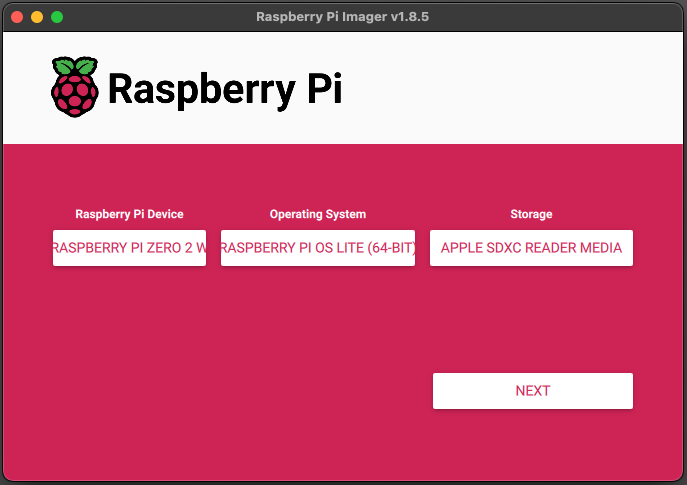
When I fired it up, I was able to set a WiFi and SSH login/password.
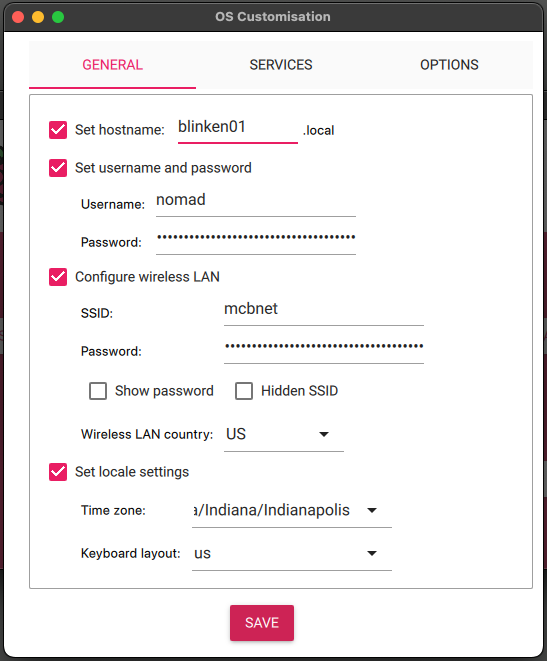
From start to finish, it took me 30 minutes from initial download to getting Nomad up and running on it. The Raspberry Pi part of this is solid and easy to use.
Quick Prototype 🔗
Following the video from Part 1, I was able to quickly get an LED to light up. The bit of python worked great.
# import libs
import RPi.GPIO as GPIO
import time
GPIO.RPI_INFO
pin=2
GPIO.setmode(GPIO.BCM)
GPIO.setup(pin,GPIO.OUT)
for x in range(0,10):
GPIO.output(pin,True)
time.sleep(.5)
GPIO.output(pin,False)
time.sleep(.5)
GPIO.cleanup()